Mastering Cinematic Edits: Creating Magic with CapCut

Have you ever considered how color grading can significantly impact the mood and tone of your cinematic edits in CapCut?
Understanding the nuances of color manipulation can elevate your storytelling to a whole new level, immersing your viewers in a visual experience they won’t forget.
By mastering color grading techniques and exploring the power of visual aesthetics, you can create a cinematic world that captivates and resonates with your audience.
Let’s uncover the secrets behind crafting visually compelling stories through the art of color grading with CapCut.
Key Takeaways
- Plan your footage with a focus on storytelling and mood.
- Use cinematic intent in shooting for lighting, composition, and angles.
- Edit with color grading, transitions, speed ramps, overlays, and effects.
- Enhance atmosphere with sound design and music choices.
Before you edit:
Before you edit, remember that planning your footage and shooting with cinematic intent are crucial steps in creating captivating edits.
By thinking about the story you want to convey and paying attention to details like lighting and composition, you set the stage for a visually engaging final product.
These initial efforts lay the foundation for a seamless editing process that brings your cinematic vision to life.
Plan your footage
When planning your footage for cinematic edits using CapCut, consider the story you aim to convey and the emotions you want to evoke through visual storytelling.
Begin by organizing your shots to align with the narrative. Utilize CapCut’s features for color grading to enhance the mood and atmosphere of your video. Experiment with different techniques such as adjusting brightness, contrast, and saturation to achieve the desired cinematic look.
Keep in mind the importance of precise editing to maintain the flow and coherence of your story. By carefully planning your footage and utilizing CapCut’s tools effectively, you can create a visually captivating and emotionally engaging cinematic edit that resonates with your audience.
Shoot with cinematic intent
To shoot with cinematic intent for your CapCut edits, envision the scenes you capture as pieces of a visual puzzle that will come together to tell a compelling story. Pay attention to lighting, composition, movement, and camera angles to evoke emotions and create an engaging atmosphere.
Experiment with different techniques like color grading software to enhance the mood of your footage. Utilize transitions such as fades and dissolves to ensure smooth cuts between clips.
Sound design plays a crucial role in setting the tone, so choose music that complements your visuals and consider adding sound effects for added impact. By combining these elements thoughtfully, you can elevate your videos into cinematic masterpieces using the capabilities of the CapCut mobile app.
Editing in CapCut:
You’re about to dive into the exciting world of editing with CapCut. Get ready to enhance your videos with:
- Color grading
- Transitions
- Speed ramps
- Overlays and masks
- Effects and filters
These tools will help you bring your cinematic vision to life with style and precision.
Color grading
Color grading in CapCut enhances the mood and style of your video through precise adjustments to the colors and tones.
By manipulating the color grading settings, you can evoke different emotions and create a cohesive visual aesthetic. Experiment with presets or fine-tune parameters like brightness, contrast, and saturation to achieve the desired look.
Whether you aim for a warm, nostalgic feel or a cool, futuristic vibe, the color grading tool in CapCut gives you the flexibility to craft your unique cinematic vision.
Remember, subtle adjustments can make a significant impact on the overall atmosphere of your video, setting the tone for a captivating viewing experience.
Transitions
When crafting cinematic edits in CapCut, transitions play a crucial role in seamlessly connecting your clips for a visually engaging storytelling experience. Here are three key elements to consider when using transitions in your edits:
-
Variety: Experiment with different transition styles like fades, dissolves, wipes, and more to find the most suitable match for the mood and pace of your video.
-
Timing: Ensure that transitions occur at the right moments to maintain a smooth flow between scenes and prevent abrupt changes that may disrupt the viewer’s immersion.
-
Consistency: Maintain a consistent transition theme throughout your video to create a cohesive look and feel, much like professionals do in Adobe Premiere Pro, Final Cut Pro, or DaVinci Resolve.
Mastering transitions can elevate the overall quality of your editing work.
Speed ramps
As you navigate the realm of cinematic editing in CapCut, the art of incorporating speed ramps can infuse your visuals with dynamic flair and precision, enhancing the storytelling impact within your videos.
Speed ramps allow you to create dramatic effects by adjusting the speed of specific segments, adding a layer of excitement and engagement. By utilizing CapCut’s curve adjustments, you have precise control over how smoothly your footage transitions between different speeds.
This technique can heighten the emotional intensity of your narrative, guiding your audience through moments of suspense, action, or reflection. When paired with strategic color grading, seamless transitions, and immersive sound design, speed ramps become a powerful tool in crafting compelling cinematic experiences.
Overlays and masks
To add depth and visual interest to your cinematic edits in CapCut, consider incorporating overlays and masks strategically.
-
Enhance Atmosphere:
Overlay subtle textures like dust particles or light leaks to add a cinematic feel to your video. -
Focus Attention:
Use masks to highlight specific areas of the frame, drawing the viewer’s eye to key elements. -
Create Mystery:
Experiment with masked transitions to reveal or conceal elements, adding intrigue to your storytelling.
Effects and filters
Enhance your cinematic edits in CapCut by incorporating effects and filters to elevate the visual impact of your videos.
Adding subtle effects like light leaks, lens flares, or film grain can enhance the mood and atmosphere of your footage. Utilize CapCut’s selection of filters to adjust colors and tones, creating a specific style or emotion.
Experiment with different effects sparingly to avoid overwhelming your audience. Additionally, consider using color grading techniques to fine-tune the overall look of your video.
By skillfully applying these effects and filters, you can take your edits to the next level, captivating your viewers with visually stunning content.
Sound design
In the realm of cinematic editing using CapCut, sound design plays a crucial role in elevating the emotional impact and immersive experience of your videos.
-
Music: Choose the right music to evoke the desired emotions and enhance the mood of your video.
-
Sound Effects: Incorporate sound effects to add depth and realism, making key moments more impactful.
-
Integration: Ensure seamless integration of music and sound effects with your visuals to create a cohesive and engaging viewing experience.
Additional resources:
Explore a plethora of CapCut tutorials on YouTube that focus on crafting cinematic edits by searching for ‘cinematic edits CapCut’ or related keywords. These tutorials cover various aspects of editing, including:
- Utilizing hardware for filming.
- The importance of using a tripod for stable shots.
- Mastering masking techniques for creative effects.
- Incorporating keyframing for precise animations.
- Enhancing your edits with the right choice of music and sound effects.
Additionally, CapCut provides templates to kickstart your projects and a supportive community where you can learn and grow. By delving into these resources, you can expand your editing skills and create stunning cinematic masterpieces that captivate your audience.
Remember:
As you venture into the realm of cinematic editing in CapCut, remember that practice and experimentation are your allies on the path to mastering the art of visual storytelling.
Here are some key points to keep in mind:
-
Explore with Your Smartphone or Tablet: Utilize the media at your fingertips, including video clips and photos, to craft engaging narratives.
-
Dive into Animation: Experiment with animation features to bring your edits to life and add a touch of creativity.
-
Embrace Different Media: Blend various forms of media seamlessly to enhance your storytelling and create captivating visuals.


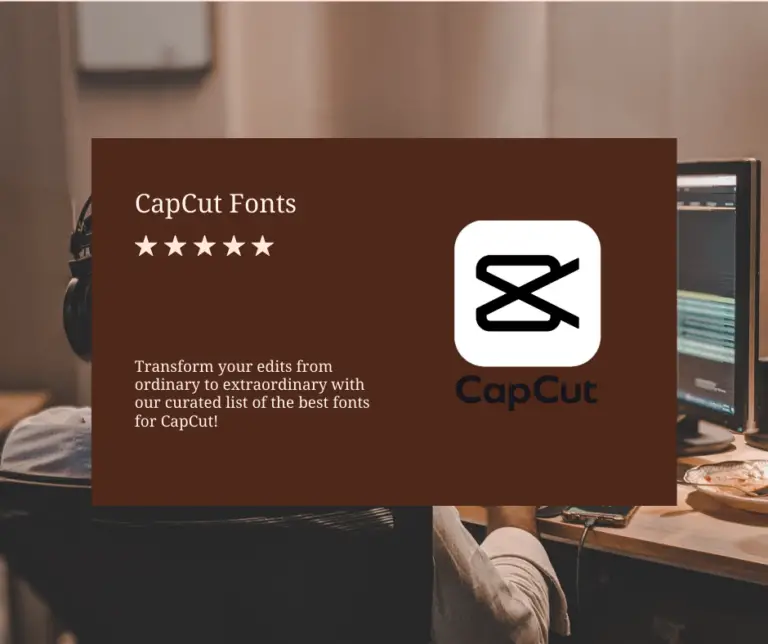




One Comment