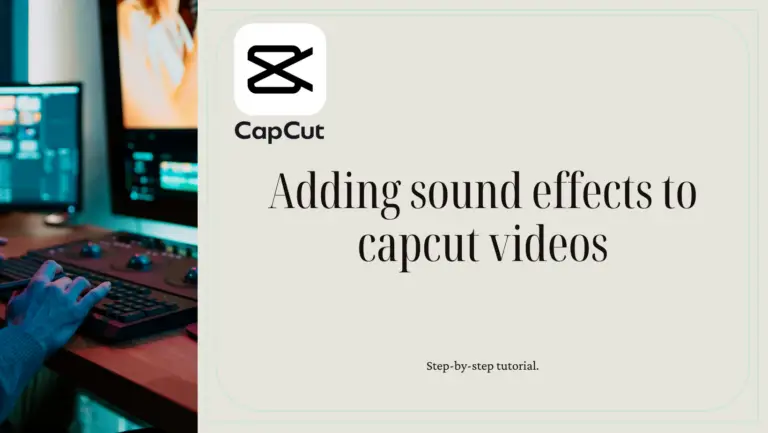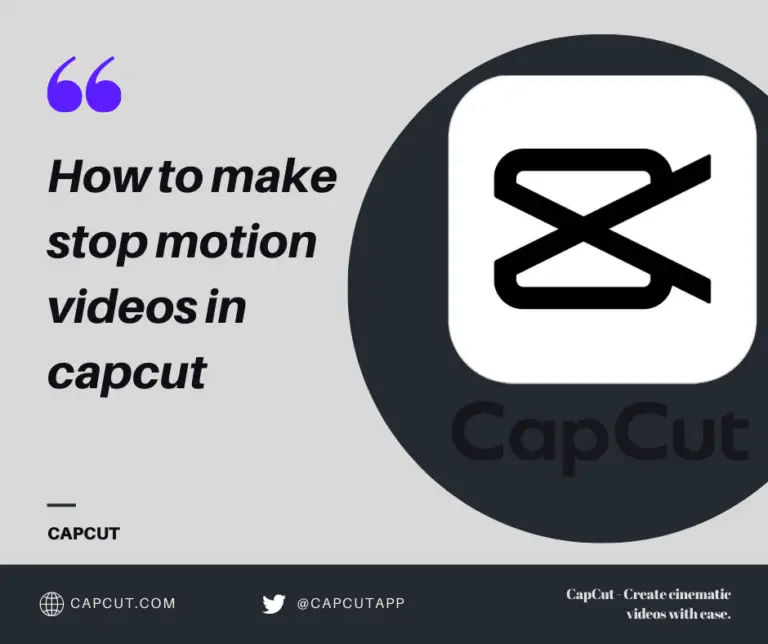Best Fonts for CapCut EditsBest Fonts for CapCut Edits: A Comprehensive Guide

Struggling to find the perfect font to elevate your CapCut creations? The font you choose can significantly impact the overall look and feel of your videos, influencing how your message resonates with your audience.
As you navigate the sea of font options, the right choice can be a game-changer. Stay tuned as we unravel a carefully curated selection of fonts tailored to enhance your CapCut edits, from sleek and modern to fun and whimsical styles.
Let’s explore how the power of typography can transform your videos into captivating visual stories.
Key Takeaways
- Choose fonts that match the mood and message of your edit.
- Prioritize readability to ensure your text is clear on all devices.
- Limit the number of fonts to 2-3 for a cohesive look.
- Explore various font options to discover what works best for you.
Versatile General-Purpose Fonts
You’re looking for fonts that can adapt to any editing project effortlessly. Open Sans, Lato, and Merriweather are your versatile companions, ready to enhance your content with their clean, modern, and elegant styles.
These fonts are like the trusty tools in your editing arsenal, always reliable and adaptable to any creative vision you have in mind.
Open Sans
Amidst the sea of font options available for your CapCut edits, the versatile Open Sans stands out as a clean and adaptable choice suitable for a range of editing purposes. Open Sans offers a modern and sleek look, making it perfect for various styles of content creation. Here are some tips to enhance your edits using Open Sans:
| Tips for Open Sans | Examples |
|---|---|
| Font Pairing Tips | Open Sans with Playfair Display |
| Customizing Text Effects | Gradient color overlay |
| Using Bold vs. Regular Fonts | Bold for titles, regular for body |
| Font Size and Alignment | Consistent size and center alignment |
| Adding Drop Shadows for Emphasis | Soft shadow for a subtle effect |
Lato
When exploring versatile general-purpose fonts, the font ‘Lato’ emerges as a compelling choice for enhancing the visual appeal of your CapCut edits. Here are some tips to make the most of this font:
-
Font pairings: Combine ‘Lato’ with a serif font like ‘Merriweather’ for a balanced and professional look.
-
Color combinations: Opt for high contrast colors to make ‘Lato’ stand out, such as pairing it with a bold black or vibrant red.
-
Text animations: Experiment with subtle animations like fade-ins or zoom effects to bring attention to ‘Lato’ in your edits.
Merriweather
Merriweather, a versatile serif font exuding classic elegance, adds a touch of sophistication to your CapCut edits. This font is perfect for various projects, from formal invitations to vintage-inspired edits. Its timeless appeal makes it an excellent choice for elegant branding and classic book covers. When used in storytelling projects, Merriweather brings a sense of nostalgia and depth to your narratives. Consider incorporating Merriweather into your designs to evoke a sense of tradition and refinement. Below is a table showcasing the versatility of Merriweather:
| Merriweather Uses | Examples |
|---|---|
| Formal Invitations | Wedding Invites |
| Elegant Branding | High-End Product Labels |
| Storytelling Projects | Historical Narratives |
Playful & Fun Fonts
Ready to infuse some fun and playfulness into your CapCut edits?
Meet Pacifico, the script font that adds a cheerful touch to your creations.
Combine it with Lobster Two’s bold quirkiness and Comic Neue’s classic comic book vibe for edits that are sure to stand out!
Pacifico
Add a touch of cheer and whimsy to your edits with the playful and handwritten style of the ‘Pacifico’ font. When using Pacifico in your CapCut projects, consider the following:
-
Pacifico font pairing: Pair Pacifico with a simple sans-serif font like Open Sans for a balanced look.
-
Using Pacifico for social media: Create eye-catching social media posts by incorporating Pacifico in your captions or overlays.
-
Customizing Pacifico in CapCut: Experiment with different colors and sizes to make Pacifico stand out in your edits.
These tips will help you effectively utilize Pacifico’s fun and friendly vibe in your branding projects or video intros.
Lobster Two
When infusing a playful and fun vibe into your CapCut edits, consider incorporating the bold and quirky charm of the ‘Lobster Two’ font. This font brings a sense of creative expression with its bold typography and quirky designs. The handwritten charm of ‘Lobster Two’ adds personalized touches to your edits, making them stand out with a unique flair. Whether you’re creating content for social media, vlogs, or personal projects, this font can enhance the overall look and feel of your videos. Embrace the fun and lively spirit of ‘Lobster Two’ to inject a dose of personality into your creations.
| Features | Description |
|---|---|
| Bold Typography | Adds emphasis and style |
| Quirky Designs | Infuses playfulness |
| Handwritten Charm | Brings a personal touch |
Comic Neue
Consider infusing a touch of whimsy and charm into your CapCut edits with the delightful ‘Comic Neue’ font, perfect for capturing a playful and fun vibe.
-
Comic Neue vs. Pacifico: Both fonts bring a fun element, but Comic Neue offers a more classic comic book feel, while Pacifico has a handwritten touch.
-
Using Lobster Two for a playful touch: Pairing Lobster Two with Comic Neue can enhance the overall playfulness of your CapCut projects.
-
Incorporating Comic Neue for a humorous twist: Utilize Comic Neue for captions, speech bubbles, or comedic elements in your edits to add a light-hearted and fun touch.
Stylish & Chic Fonts
You’re ready to add a touch of sophistication to your CapCut edits with stylish and chic fonts like Montserrat, Playfair Display, and Dancing Script.
Montserrat offers a sleek and modern vibe, while Playfair Display exudes luxury and sophistication, and Dancing Script brings an elegant and romantic feel to your edits.
These fonts will elevate your content, giving it a refined and polished look that captivates your audience.
Montserrat
Montserrat, a modern sans-serif font with a geometric feel, adds a touch of sophistication and contemporary flair to your CapCut edits. When using Montserrat in your projects, consider the following:
-
Font Pairing Tips: Pair Montserrat with a complementary serif font like Playfair Display for a stylish contrast.
-
Creating Contrast with Fonts: Use Montserrat for headings and Playfair Display for body text to create a visually appealing hierarchy.
-
Using Fonts for Branding: Incorporate Montserrat into your brand materials for a modern and professional look.
Experiment with Montserrat to discover how it can enhance the visual appeal and overall aesthetic of your CapCut edits.
Playfair Display
Enhance the elegance of your CapCut edits with the sophisticated charm of Playfair Display, a chic serif font that exudes luxury and style. Its elegant sophistication makes it perfect for projects where you want to convey a sense of upscale luxury branding.
Playfair Display is ideal for creating wedding invitations that capture the essence of romantic storytelling with its classic and timeless appeal. This font aligns with current script font trends, offering a touch of traditional beauty to your edits.
Whether you’re aiming for a high-end look or a classic feel, Playfair Display adds a level of refinement that elevates your content. Try using it for titles, headings, or any text where you want to make a lasting impression.
Dancing Script
When aiming for a stylish and chic vibe in your CapCut edits, consider incorporating the flowing elegance of Dancing Script font. This font exudes a sense of calligraphy inspiration, making it perfect for creating a romantic storytelling atmosphere, especially for wedding invitations.
Here’s why Dancing Script is a great choice for elegant designs:
-
Calligraphy Inspiration: Dancing Script mimics the graceful strokes of calligraphy, adding a touch of sophistication to your edits.
-
Wedding Invitations: Its romantic and cursive style makes it an ideal choice for designing enchanting wedding invitations.
-
Font Pairings: Pair Dancing Script with a clean sans-serif font like Montserrat for a stylish contrast that enhances readability and visual appeal in your edits.
30+ FONTS TO USE FOR EDITS! 🙂
Conclusion
Congratulations on completing your font journey for CapCut edits! By incorporating versatile general-purpose fonts like Open Sans and Lato, playful fonts like Pacifico, and stylish fonts like Lobster Two, your videos are sure to make a lasting impression.
Remember, the right font can truly elevate your edits and help you connect with your audience on a deeper level. So go ahead, experiment with different fonts and see the magic they bring to your creations!
Read more:
Mastering Transition Effects in CapCut: A Step-by-Step Guide